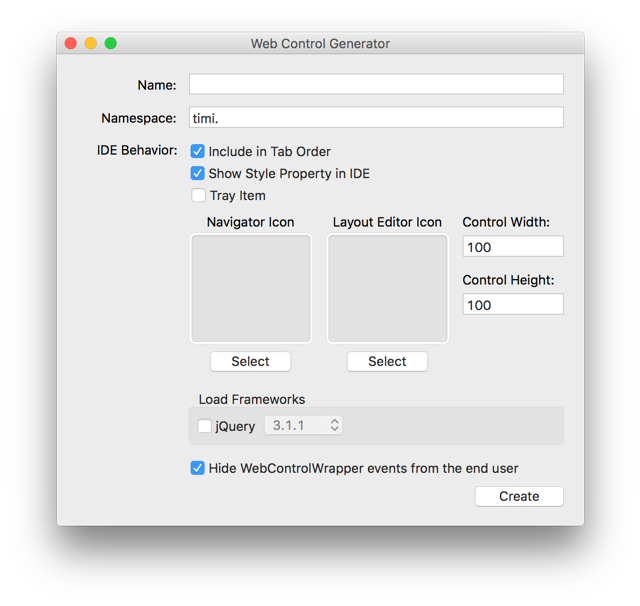
WebGen
Quickly make WebControlWrapper subclasses
Setup for the basic parts of WebControlWrapper can be a little repetitive. For each and every control, a developer must create the same basic constants. Thoughts and prayers should you forget something like IncludeInTabOrder.
You probably have a basic empty control saved somewhere that acts as a template. To create a new web control, duplicate the basic empty one and fill in all the details. That is now the way of the past.
WebGen creates a WebControlWrapper subclass pre-set with basic constants, navigator and layout icons, and will even set up library loading. Set up, generate, and drag the XML file into your Xojo Web project!
Using WebGen
The control name
NamespaceThe namespace for the control. Fill this out first leave a trailing dot and WebGen can generate the value based off the control name.
IDE BehaviorSets some true/false values for basic constants. Turning Tray Item on will also automatically hide the position locking controls in the IDE. The default values here are set for the most common use-case.
IconsDrag and drop images here (or use the Select button) to set up the icons for display in the IDE. If you need to remove them right-click in the image well and select Clear. Warnings will be presented if you use an image that's larger than recommended.
These are not the control size values, but rather Inspector Behavior properties. Set the default size here quick and easy.
Load FrameworksThis will set up default libraries to load. Currently only equipped with jQuery, if you have a framework or library you think should be added send me an email.
Hide EventsImplements each of the Event Handlers designed for control-internal use. This makes it so the end user doesn't see events like FrameworkPropertyChanged listed in the layout editor.